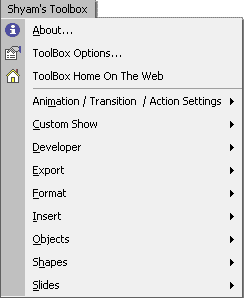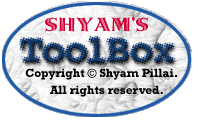
Shyam's Toolbox for PowerPoint was born out code postings made by myself on the Microsoft PowerPoint newsgroup. I have always been a proponent of posting code examples. On many occasions I encountered that though the code would prove useful to the end user, he/she was at odds dealing with because of their unfamiliarity with VBA. Hence I decided to package the code snippets which have been posted by me in the past and still available in the archives into a user friendly interface. The process has been rather time consuming since I had to sift and decide what to include and what to discard. Thankfully, many of you have written in with your suggestions which have proved useful in shaping up the final release of Shyam's Toolbox.