
|
|
 |
|
||
|
|
|||
|
||||||||||||||||||||||||||||||||||||||||||||||||||||||||
|
|
||||||||||||||||||||||||||||||||||||||||||||||||||||||||
Visual Basic Enumeration/Callback Routines EnumChildWindows: Enumeration of Parent and Child Windows via Callbacks |
|
| Posted: | Wednesday January 26, 2000 |
| Updated: | Monday December 26, 2011 |
| Applies to: | VB5, VB6 |
| Developed with: | VB6, Windows NT4 |
| OS restrictions: | None |
| Author: | VBnet - Randy Birch |
| Prerequisites |
| VB5 / VB6. Note that the indent may only display correctly on the VB5 version of the demo. |
|
|
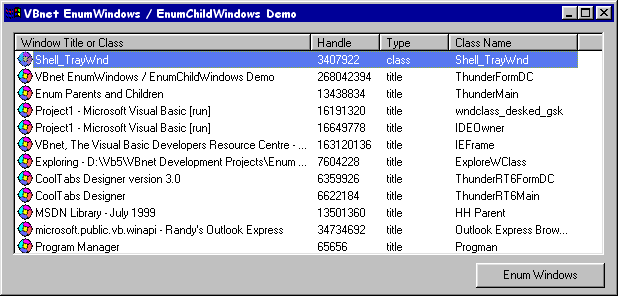 Many
Windows' Enum APIs provide callback data for specific tasks. Many
Windows' Enum APIs provide callback data for specific tasks.
This project demonstrates using both EnumWindows and EnumChildWindows APIs and their respective EnumWindowProc and EnumChildProc callbacks. The main form in the demo enumerates all top-level windows on the system populating ListView with the window information. Double-clicking a ListItem will open a child form containing the windows under the parent passed. Where a window does not have text, its class name is substituted in the first column. The second column is the window handle and the third reflects the type of data contained in the first column. The last column is the window class name, redundant for those displaying classes in the first column. And as a bonus, the demo shows how to indent list items for subordinate data. Note however that indentation required that a imagelist be associated with the control.
|
| BAS Module Code |
|
|
| Place the following code into the general declarations area of a bas module: |
|
|
Option Explicit '''''''''''''''''''''''''''''''''''''''''''''''''''''''''''''''' ' Copyright ©1996-2011 VBnet/Randy Birch, All Rights Reserved. ' Some pages may also contain other copyrights by the author. '''''''''''''''''''''''''''''''''''''''''''''''''''''''''''''''' ' Distribution: You can freely use this code in your own ' applications, but you may not reproduce ' or publish this code on any web site, ' online service, or distribute as source ' on any media without express permission. '''''''''''''''''''''''''''''''''''''''''''''''''''''''''''''''' Private Const LVIF_INDENT As Long = &H10
Private Const LVIF_TEXT As Long = &H1
Private Const LVM_FIRST As Long = &H1000
Private Const LVM_SETITEM As Long = (LVM_FIRST + 6)
Private Type LVITEM
mask As Long
iItem As Long
iSubItem As Long
state As Long
stateMask As Long
pszText As String
cchTextMax As Long
iImage As Long
lParam As Long
iIndent As Long
End Type
Public Declare Function EnumWindows Lib "user32" _
(ByVal lpEnumFunc As Long, _
ByVal lParam As Long) As Long
Public Declare Function EnumChildWindows Lib "user32" _
(ByVal hWndParent As Long, _
ByVal lpEnumFunc As Long, _
ByVal lParam As Long) As Long
Private Declare Function GetWindowTextLength Lib "user32" _
Alias "GetWindowTextLengthA" _
(ByVal hwnd As Long) As Long
Private Declare Function GetWindowText Lib "user32" _
Alias "GetWindowTextA" _
(ByVal hwnd As Long, _
ByVal lpString As String, _
ByVal cch As Long) As Long
Private Declare Function GetClassName Lib "user32" _
Alias "GetClassNameA" _
(ByVal hwnd As Long, _
ByVal lpClassName As String, _
ByVal nMaxCount As Long) As Long
Private Declare Function IsWindowVisible Lib "user32" _
(ByVal hwnd As Long) As Long
Private Declare Function GetParent Lib "user32" _
(ByVal hwnd As Long) As Long
Private Declare Function SendMessage Lib "user32" _
Alias "SendMessageA" _
(ByVal hwnd As Long, _
ByVal wMsg As Long, _
ByVal wParam As Long, _
lParam As Any) As Long
Public Function EnumWindowProc(ByVal hwnd As Long, _
ByVal lParam As Long) As Long
'working vars
Dim nSize As Long
Dim sTitle As String
Dim sClass As String
Dim sIDType As String
Dim itmX As ListItem
Dim nodX As Node
'eliminate windows that are not top-level.
If GetParent(hwnd) = 0& And _
IsWindowVisible(hwnd) Then
'get the window title / class name
sTitle = GetWindowIdentification(hwnd, sIDType, sClass)
'add to the listview
Set itmX = Form1.ListView1.ListItems.Add(Text:=sTitle, Key:=CStr(hwnd) & "h")
itmX.SmallIcon = Form1.ImageList1.ListImages("parent").Key
itmX.SubItems(1) = CStr(hwnd)
itmX.SubItems(2) = sIDType
itmX.SubItems(3) = sClass
End If
'To continue enumeration, return True
'To stop enumeration return False (0).
'When 1 is returned, enumeration continues
'until there are no more windows left.
EnumWindowProc = 1
End Function
Private Function GetWindowIdentification(ByVal hwnd As Long, _
sIDType As String, _
sClass As String) As String
Dim nSize As Long
Dim sTitle As String
'get the size of the string required
'to hold the window title
nSize = GetWindowTextLength(hwnd)
'if the return is 0, there is no title
If nSize > 0 Then
sTitle = Space$(nSize + 1)
Call GetWindowText(hwnd, sTitle, nSize + 1)
sIDType = "title"
sClass = Space$(64)
Call GetClassName(hwnd, sClass, 64)
Else
'no title, so get the class name instead
sTitle = Space$(64)
Call GetClassName(hwnd, sTitle, 64)
sClass = sTitle
sIDType = "class"
End If
GetWindowIdentification = TrimNull(sTitle)
End Function
Public Function EnumChildProc(ByVal hwnd As Long, _
ByVal lParam As Long) As Long
'working vars
Dim sTitle As String
Dim sClass As String
Dim sIDType As String
Dim itmX As ListItem
'get the window title / class name
sTitle = GetWindowIdentification(hwnd, sIDType, sClass)
'add to the listview
Set itmX = Form2.ListView1.ListItems.Add(,, sTitle)
itmX.SubItems(1) = hwnd
itmX.SubItems(2) = sIDType
itmX.SubItems(3) = sClass
Listview_IndentItem Form2.ListView1.hwnd, CLng(itmX.Index), 1
EnumChildProc = 1
End Function
Private Function TrimNull(startstr As String) As String
Dim pos As Integer
pos = InStr(startstr, Chr$(0))
If pos Then
TrimNull = Left$(startstr, pos - 1)
Exit Function
End If
'if this far, there was
'no Chr$(0), so return the string
TrimNull = startstr
End Function
Private Sub Listview_IndentItem(hwnd As Long, _
nItem As Long, _
nIndent As Long)
Dim LV As LVITEM
'if nIndent indicates that indentation
'is requested nItem is the item to indent
If nIndent > 0 Then
With LV
.mask = LVIF_INDENT
.iItem = nItem - 1 '0-based
.iIndent = nIndent
End With
Call SendMessage(hwnd, LVM_SETITEM, 0&, LV)
End If
End Sub |
| Form1 Code |
|
|
| To Form1, add a listview with 4 columns, a command button (Command1)
. Note the illustrations above show ListImages but the code below does
not use them in order to provide a rapid demo): To Form2, just add a listview (Listview1). Add the following code to Form1: |
|
|
Option Explicit
Private Sub Command1_Click()
ListView1.ListItems.Clear
Call EnumWindows(AddressOf EnumWindowProc, &H0)
End Sub
Private Sub Form_Load()
Me.Move (Screen.Width - Me.Width) / 2, (Screen.Height - Me.Height) / 2
With ListView1
.ColumnHeaders.Add , , "Window Class or Title"
.ColumnHeaders.Add , , "Handle"
.ColumnHeaders.Add , , "Type"
.ColumnHeaders.Add , , "Class Name"
.View = lvwReport
End With
End Sub
Private Sub ListView1_DblClick()
Dim hwndSelected As Long
hwndSelected = Val(ListView1.SelectedItem.Key)
Load Form2
Call Form2.EnumSelectedWindow(ListView1.SelectedItem.Text, hwndSelected)
End Sub |
| Form2 Code |
|
|
| Add the following code to Form2 (the illustrations above show ListImages but the code below does not use them in order to provide a rapid demo): |
|
|
Option Explicit
Public Sub EnumSelectedWindow(sItem As String, hwnd As Long)
ListView1.ListItems.Clear
ListView1.ListItems.Add ,, sItem
Call EnumChildWindows(hwnd, AddressOf EnumChildProc, &H0)
Me.Show vbModal
End Sub
Private Sub Form_Load()
Me.Move (Screen.Width - Me.Width) / 2, (Screen.Height - Me.Height) / 2
With ListView1
.ColumnHeaders.Add , , "Window Class or Title"
.ColumnHeaders.Add , , "Handle"
.ColumnHeaders.Add , , "Type"
.ColumnHeaders.Add , , "Class Name"
.View = lvwReport
End With
End Sub |
| Comments |
| Clicking the Enum Windows button will fill the listview with the top-level windows on the system. Double clicking an item will display the child windows for the selected window handle. |
|
|
|
|
|
|||||
|
|||||
|
|
|||||
|
Copyright ©1996-2011 VBnet and Randy Birch. All Rights Reserved. |
 |