
|
|
 |
|
||
|
|
|||
|
||||||||||||||||||||||||||||||||||||||||||||||||||||||||
|
|
||||||||||||||||||||||||||||||||||||||||||||||||||||||||
|
|
||
| Visual Basic Registry Routines RegEnumKeyEx: Retrieve the Registered File Associations |
||
| Posted: | Sunday March 18, 2001 | |
| Updated: | Monday December 26, 2011 | |
| Applies to: | VB4-32, VB5, VB6 | |
| Developed with: | VB6, Windows 2000 | |
| OS restrictions: | None | |
| Author: | VBnet - Randy Birch, Brad Martinez | |
|
Related: |
RegSetValueEx: Create a Registered File Association FindExecutable: Find Exe Associated with a Registered Extension |
|
| Prerequisites |
| None. |
|
|
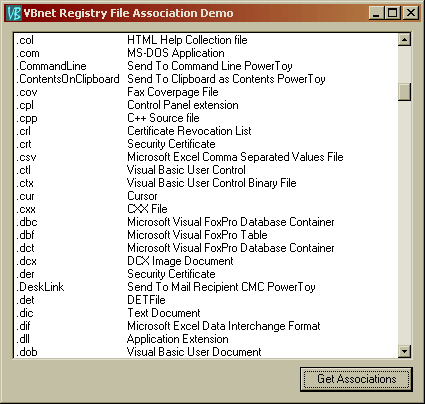 This
demo shows how to retrieve the registered file associations on a given system. This
demo shows how to retrieve the registered file associations on a given system.
One method often suggested in newsgroups involves enumerating the keys under HKEY_CLASSES_ROOT, retrieving the subkeys, then doing further enumeration of the registry for each value returned to determining the type of association for each extension registered. For example, the returned key might be ".col", (HKEY_CLASSES_ROOT\.col) which points to the file type "COLFile", whose entry at HKEY_CLASSES_ROOT\COLFile returns "HTML Help Collection file" as the association type. Thankfully, Windows provides a shortcut to this information via the SHGetFileInfo API and its SHGFI_TYPENAME flag. This method begins, as above, by enumerating only the extensions in the registry, but instead of doing a secondary enumeration for the file type, the returned extension is handed to SHGetFileInfo which retrieves the file type string for us. If you examine the registry under HKEY_CLASSES_ROOT, you'll see that both the registered file extensions and the descriptive file type information are listed at the same level in the registry tree. To restrict the enumeration in this routine to only the file extensions, the first character of the enumerated data returned is checked for a leading dot and, if present, indicates the string is a file extension. |
| BAS Module Code |
| None. |
|
|
| Form Code |
|
|
| Add a single command button (Command1) and a listbox (List1) to a form, along with the following code: |
|
|
Option Explicit '''''''''''''''''''''''''''''''''''''''''''''''''''''''''''''''' ' Copyright ©1996-2011 VBnet/Randy Birch, All Rights Reserved. ' Some pages may also contain other copyrights by the author. '''''''''''''''''''''''''''''''''''''''''''''''''''''''''''''''' ' Distribution: You can freely use this code in your own ' applications, but you may not reproduce ' or publish this code on any web site, ' online service, or distribute as source ' on any media without express permission. '''''''''''''''''''''''''''''''''''''''''''''''''''''''''''''''' Private Const MAX_PATH As Long = 260
Private Const HKEY_CLASSES_ROOT As Long = &H80000000
Private Const ERROR_SUCCESS As Long = 0
Private Const vbDot As Long = 46 ' Asc(".") = 46
Private Const SHGFI_USEFILEATTRIBUTES As Long = &H10
Private Const SHGFI_TYPENAME As Long = &H400
Private Const LB_SETTABSTOPS As Long = &H192
Private Type FILETIME
dwLowDateTime As Long
dwHighDateTime As Long
End Type
Private Type SHFILEINFO
hIcon As Long
iIcon As Long
dwAttributes As Long
szDisplayName As String * MAX_PATH
szTypeName As String * 80
End Type
Private Declare Function RegEnumKeyEx Lib "advapi32" _
Alias "RegEnumKeyExA" _
(ByVal hKey As Long, _
ByVal dwIndex As Long, _
ByVal lpName As String, _
lpcbName As Long, _
ByVal lpReserved As Long, _
ByVal lpClass As String, _
lpcbClass As Long, _
lpftLastWriteTime As FILETIME) As Long
Private Declare Function SHGetFileInfo Lib "shell32" _
Alias "SHGetFileInfoA" _
(ByVal pszPath As String, _
ByVal dwFileAttributes As Long, _
psfi As SHFILEINFO, _
ByVal cbFileInfo As Long, _
ByVal uFlags As Long) As Long
Private Declare Function SendMessage Lib "user32" _
Alias "SendMessageA" _
(ByVal hwnd As Long, _
ByVal wMsg As Long, _
ByVal wParam As Long, _
lParam As Any) As Long
Private Sub Form_Load()
'Setup tabstops in the listbox by first
'clearing existing tabs, then setting the
'new tabstop value.
ReDim TabArray(0) As Long
'only one tabstop
TabArray(0) = 75
Call SendMessage(List1.hwnd, LB_SETTABSTOPS, 0&, ByVal 0&)
Call SendMessage(List1.hwnd, LB_SETTABSTOPS, 1&, TabArray(0))
List1.Refresh
Command1.Caption = "Get Associations"
End Sub
Private Sub Command1_Click()
List1.Clear
Me.MousePointer = 11
'fill the listbox box with the
'file types and their extensions
Call GetAssociatedFileListing
Me.MousePointer = 0
End Sub
Private Sub GetAssociatedFileListing()
Dim dwIndex As Long
Dim sTypeName As String
Dim sSubkey As String * MAX_PATH
Dim sClass As String * MAX_PATH
Dim ft As FILETIME
Do While RegEnumKeyEx(HKEY_CLASSES_ROOT, _
dwIndex, _
sSubkey, _
MAX_PATH, _
0, sClass, _
MAX_PATH, ft) = ERROR_SUCCESS
If Asc(sSubkey) = vbDot Then
'Pass the returned string to get the file type
sTypeName = GetFileType(sSubkey)
If Len(sTypeName) > 0 Then
List1.AddItem TrimNull(sSubkey) & vbTab & sTypeName
End If
End If
dwIndex = dwIndex + 1
Loop
End Sub
Private Function GetFileType(sFile As String) As String
'If successful returns the specified file's
'typename, returns an empty string otherwise.
'sFile does not have to exist and can be
'just a file extension.
Dim sfi As SHFILEINFO
If SHGetFileInfo(sFile, 0&, _
sfi, Len(sfi), _
SHGFI_TYPENAME Or SHGFI_USEFILEATTRIBUTES) Then
GetFileType = TrimNull(sfi.szTypeName)
End If
End Function
Public Function TrimNull(startstr As String) As String
'returns the string up to the first
'null, if present, or the passed string
Dim pos As Integer
pos = InStr(startstr, Chr$(0))
If pos Then
TrimNull = Left$(startstr, pos - 1)
Exit Function
End If
TrimNull = startstr
End Function |
| Comments |
| For assistance designing tabs in a list (or textbox), see the CoolTabs page. |
|
|
|
|
|
|||||
|
|||||
|
|
|||||
|
Copyright ©1996-2011 VBnet and Randy Birch. All Rights Reserved. |
 |