
|
|
 |
|
||
|
|
|||
|
||||||||||||||||||||||||||||||||||||||||||||||||||||||||
|
|
||||||||||||||||||||||||||||||||||||||||||||||||||||||||
|
|
||
| Visual Basic Win32 Shell Routines ShellExecuteEx: Drive, Folder & File Property Pages |
||
| Posted: | Sunday April 13, 1997 | |
| Updated: | Monday December 26, 2011 | |
| Applies to: | VB4-32, VB5, VB6 | |
| Developed with: | VB4-32, Windows 95 | |
| OS restrictions: | None | |
| Author: | VBnet - Randy Birch | |
|
Related: |
ShellExecuteEx: Displaying a File's Property Page | |
| Prerequisites |
| None. |
|
|
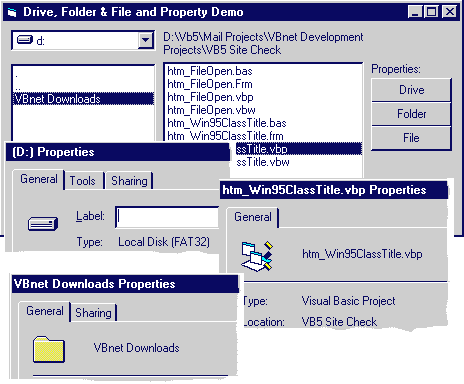 Using
using this simple routine, the SHELLEXECUTEINFO type structure and the ShellExecuteEx() API, 32 bit Visual Basic applications can display the
file property page for any passed file on Windows 95, 98 or NT4. As long as the path to the file is known, this routine can be invoked. It
works for both registered and unregistered Windows file types, as well as bringing up the DOS property sheet for DOS applications or files
(try pointing the app to autoexec.bat). Using
using this simple routine, the SHELLEXECUTEINFO type structure and the ShellExecuteEx() API, 32 bit Visual Basic applications can display the
file property page for any passed file on Windows 95, 98 or NT4. As long as the path to the file is known, this routine can be invoked. It
works for both registered and unregistered Windows file types, as well as bringing up the DOS property sheet for DOS applications or files
(try pointing the app to autoexec.bat).
The code presented here creates a file-manager-type drive/directory listing, and adds the Property page functionality to the current drive, selected folder and selected file lists. If a folder is selected, the folder details, plus sharing option (if enabled on your machine) are displayed; for files, the file properties are shown. Thanks go out to Ian Land for providing the Delphi code, and Roy Meyers for sending it to me for VBnet. |
| BAS Module Code |
| None |
|
|
| Form Code |
|
|
To a project form add :
Add the following to the form: |
|
|
Option Explicit '''''''''''''''''''''''''''''''''''''''''''''''''''''''''''''''' ' Copyright ©1996-2011 VBnet/Randy Birch, All Rights Reserved. ' Some pages may also contain other copyrights by the author. '''''''''''''''''''''''''''''''''''''''''''''''''''''''''''''''' ' Distribution: You can freely use this code in your own ' applications, but you may not reproduce ' or publish this code on any web site, ' online service, or distribute as source ' on any media without express permission. '''''''''''''''''''''''''''''''''''''''''''''''''''''''''''''''' Private Declare Function FindFirstFile Lib "kernel32" _
Alias "FindFirstFileA" _
(ByVal lpFileName As String, _
lpFindFileData As WIN32_FIND_DATA) As Long
Private Declare Function FindNextFile Lib "kernel32" _
Alias "FindNextFileA" _
(ByVal hFindFile As Long, _
lpFindFileData As WIN32_FIND_DATA) As Long
Private Declare Function FindClose Lib "kernel32" _
(ByVal hFindFile As Long) As Long
Private Const MAX_PATH As Long = 260
Private Type FILETIME
dwLowDateTime As Long
dwHighDateTime As Long
End Type
Private Type WIN32_FIND_DATA
dwFileAttributes As Long
ftCreationTime As FILETIME
ftLastAccessTime As FILETIME
ftLastWriteTime As FILETIME
nFileSizeHigh As Long
nFileSizeLow As Long
dwReserved0 As Long
dwReserved1 As Long
cFileName As String * MAX_PATH
cAlternate As String * 14
End Type
Private Type SHELLEXECUTEINFO
cbSize As Long
fMask As Long
hwnd As Long
lpVerb As String
lpFile As String
lpParameters As String
lpDirectory As String
nShow As Long
hInstApp As Long
lpIDList As Long 'Optional
lpClass As String 'Optional
hkeyClass As Long 'Optional
dwHotKey As Long 'Optional
hIcon As Long 'Optional
hProcess As Long 'Optional
End Type
Private Const SEE_MASK_INVOKEIDLIST = &HC
Private Const SEE_MASK_NOCLOSEPROCESS = &H40
Private Const SEE_MASK_FLAG_NO_UI = &H400
Private Declare Function ShellExecuteEx Lib "shell32" _
Alias "ShellExecuteExA" _
(SEI As SHELLEXECUTEINFO) As Long
Private Sub Form_Load()
Command1.Caption = "Drive Properties"
Command2.Caption = "Folder Properties"
Command3.Caption = "File Properties"
Command4.Caption = "Exit"
LoadFolderInfo
End Sub
Private Sub Command1_Click()
Dim tmp As String
Dim pos As Long
'on later windows versions the drive
'label is returned as part of the
'drive list, and needs to be removed
tmp = Drive1.List(Drive1.ListIndex)
pos = InStr(tmp, "[")
If pos > 0 Then tmp = Left$(tmp, pos - 2)
Call ShowProperties(tmp)
End Sub
Private Sub Command2_Click()
Call ShowProperties(List1.List(List1.ListIndex))
End Sub
Private Sub Command3_Click()
Call ShowProperties(List2.List(List2.ListIndex))
End Sub
Private Sub Command4_Click()
Unload Me
End Sub
Private Sub Drive1_Change()
'trap a drive not ready error
On Local Error GoTo Drive1_Error
'change to the selected drive
ChDrive Drive1.Drive
'get the info
LoadFolderInfo
Exit Sub
Drive1_Error:
MsgBox "The selected drive is not ready.", _
vbCritical, "File and Property Demo"
End Sub
Private Sub List2_Click()
'only enable the properties button if both an item is
'selected, and that item is not the 'no files' message
Command3.Enabled = (List2.ListIndex > -1) And _
(List2.List(List2.ListIndex)) <> ""
End Sub
Private Sub List2_DblClick()
'add double-click functionality
ShowProperties (List2.List(List2.ListIndex))
End Sub
Private Sub List1_Click()
Command2.Enabled = (List1.ListIndex > -1)
End Sub
Private Sub List1_DblClick()
'add double-click functionality
Dim newPath As String
newPath = Trim$(List1.List(List1.ListIndex))
'Required to validate the path
If Right$(CurDir, 1) <> "\" Then
ChDir CurDir + "\" + newPath
Else
ChDir CurDir + newPath
End If
'Get items for the new folder
LoadFolderInfo
End Sub
Private Function TrimNull(item As String)
'Return a string without the chr$(0) terminator.
Dim pos As Integer
pos = InStr(item, Chr$(0))
If pos Then
TrimNull = Left$(item, pos - 1)
Else
TrimNull = item
End If
End Function
Private Sub ShowProperties(filename As String)
Dim SEI As SHELLEXECUTEINFO
With SEI
.cbSize = Len(SEI)
.fMask = SEE_MASK_NOCLOSEPROCESS Or _
SEE_MASK_INVOKEIDLIST Or _
SEE_MASK_FLAG_NO_UI
.hwnd = Me.hwnd
.lpVerb = "properties"
.lpFile = filename
.lpParameters = vbNullChar
.lpDirectory = vbNullChar
.nShow = 0
.hInstApp = 0
.lpIDList = 0
End With
Call ShellExecuteEx(SEI)
End Sub
Private Sub LoadFolderInfo()
'Display the contents of a drive/folder.
Dim hFile As Long
Dim WFD As WIN32_FIND_DATA
Label1.Caption = " Reading files and directories...."
List2.Clear
List1.Clear
Command3.Enabled = False
Command2.Enabled = False
'Get the first file in the directory (it will usually return ".")
hFile = FindFirstFile("*.*", WFD)
'If nothing returned, bail out.
If hFile < 0 Then Exit Sub
Do
'list the directories in the List1.
If (WFD.dwFileAttributes And vbDirectory) Then
List1.AddItem TrimNull(WFD.cFileName)
Else
List2.AddItem TrimNull(WFD.cFileName)
End If
Loop While FindNextFile(hFile, WFD)
'Close the search handle
Call FindClose(hFile)
If List2.ListCount = 0 Then List2.AddItem " |
| Comments |
| Run the project. The initial directory listing is the
current working directory. Double clicking the '..' folder moves up one level. With a folder selected, the properties button returns that folders properties. With a file selected, the file properties are displayed. Clicking the Drive properties buttons display the Drive properties, including the General, Tools and Sharing tabs. |
|
|
|
|
|
|||||
|
|||||
|
|
|||||
|
Copyright ©1996-2011 VBnet and Randy Birch. All Rights Reserved. |
 |