
|
|
 |
|
||
|
|
|||
|
||||||||||||||||||||||||||||||||||||||||||||||||||||||||
|
|
||||||||||||||||||||||||||||||||||||||||||||||||||||||||
|
|
||
| Visual Basic Network Services NetUserSetInfo: Disable User Accounts (USER_INFO_1008) |
||
| Posted: | Sunday December 19, 2004 | |
| Updated: | Monday December 26, 2011 | |
| Applies to: | VB4-32, VB5, VB6 | |
| Developed with: | VB6, Windows NT4 | |
| OS restrictions: | Windows NT4, Windows 2000, Windows XP, Windows 2003 | |
| Author: | VBnet - Randy Birch | |
|
Related: |
NetUserGetInfo: Enumerate the User List and Obtain User Info NetUserSetInfo: Disable User Accounts (USER_INFO_1008) NetUserSetInfo: Enable/Disable User Accounts (USER_INFO_3) |
|
| Prerequisites |
| One of the operating systems listed above. |
|
|
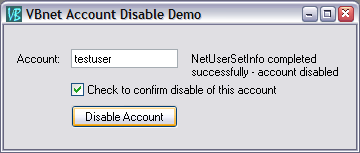 Here's
a tiny routine that accepts a user ID and sets the user's account to
disabled. Although it uses a USER_INFO_1008 in the definition as per the
MSDN, it is really not required since the structure only has one member
defined as long, and so that can be passed directly to NetUserSetInfo
following setting of the appropriate flags. Here's
a tiny routine that accepts a user ID and sets the user's account to
disabled. Although it uses a USER_INFO_1008 in the definition as per the
MSDN, it is really not required since the structure only has one member
defined as long, and so that can be passed directly to NetUserSetInfo
following setting of the appropriate flags.The call to DisableAccount can be made repeatedly on the same user account without problems, and each call returns success assuming a valid username and server (or vbNullString if the local machine) was passed. If the user's account was already locked out, NetUserSetInfo still returns ERROR_SUCCESS. The Load event of the form will set up the form as shown. |
| BAS Module Code |
| None. |
|
|
| Form Code |
|
|
| To a form, add a command button (Command1), one text box (Text1), a check box (Check1) and two labels (Label1, Label2), along with the following code: |
|
|
Option Explicit '''''''''''''''''''''''''''''''''''''''''''''''''''''''''''''''' ' Copyright ©1996-2011 VBnet/Randy Birch, All Rights Reserved. ' Some pages may also contain other copyrights by the author. '''''''''''''''''''''''''''''''''''''''''''''''''''''''''''''''' ' Distribution: You can freely use this code in your own ' applications, but you may not reproduce ' or publish this code on any web site, ' online service, or distribute as source ' on any media without express permission. '''''''''''''''''''''''''''''''''''''''''''''''''''''''''''''''' Private Const ERROR_SUCCESS As Long = 0
Private Const UF_SCRIPT As Long = &H1
Private Const UF_ACCOUNTDISABLE As Long = &H2
Private Type USER_INFO_1008
usri1008_flags As Long
End Type
Private Declare Function NetUserSetInfo Lib "Netapi32" _
(servername As Byte, _
username As Byte, _
ByVal level As Long, _
bufptr As Long, _
parm_err As Long) As Long
Private Declare Function NetApiBufferFree Lib "Netapi32" _
(ByVal Buffer As Long) As Long
Private Sub Form_Load()
With Label1
.Caption = "Account:"
.AutoSize = True
.Move 200, 400
End With
With Text1
.Text = "(enter a user name)"
.Move 1000, 360, 1600, 285
End With
With Label2
.Caption = "(result)"
.AutoSize = True
.WordWrap = True
.Move 2800, 400, 2200
End With
With Check1
.Caption = "Check to confirm disable of this account"
.Move 1000, 800, 3400, 345
End With
With Command1
.Caption = "Disable Account"
.Move 1000, 1200, 1600, 345
End With
End Sub
Private Sub Command1_Click()
Dim bLockout As Boolean
Dim sUser As String
Dim success As Boolean
'set up
bLockout = Check1.Value = vbChecked
sUser = Text1.Text
Label2.Caption = "working..."
Label2.Refresh
'call
success = DisableAccount(bLockout, sUser, "")
'result
Select Case success
Case True
Label2.Caption = "NetUserSetInfo successful: account disabled"
Case Else
Label2.Caption = "Unknown error"
End Select
End Sub
Private Function DisableAccount(bDisableAccount As Boolean, _
sUsername As String, _
Optional sServer As String = vbNullString) As Long
Dim bServer() As Byte
Dim bUser() As Byte
Dim parm_err As Long
Dim ui1008 As USER_INFO_1008
'safety check
If bDisableAccount = True Then
bUser = sUsername & vbNullChar
bServer = QualifyServer(sServer) & vbNullChar
'Set the flags. UF_SCRIPT is required
'for LAN Manager 2.0 and Windows NT and later
ui1008.usri1008_flags = UF_SCRIPT Or UF_ACCOUNTDISABLE
'Because the UDT contains only
'one member defined As Long, pass
'the value directly in NetUserSetInfo.
'Otherwise we need to use CopyMemory.
DisableAccount = NetUserSetInfo(bServer(0), _
bUser(0), _
1008, _
ui1008.usri1008_flags, _
parm_err) = ERROR_SUCCESS
NetApiBufferFree ui1008.usri1008_flags
End If 'bDisableAccount
End Function
Private Function QualifyServer(ByVal sServer As String) As String
'if nullstring was passed, the
'API does not expect slashes in
'the server name
If Len(sServer) > 0 Then
'are already two slashes
'preceding the server name?
If Left$(sServer, 2) = "\\" Then
'there are, so the server is already
'qualified; return the passed string
QualifyServer = sServer
Else
'there aren't two, but is there one?
If Left$(sServer, 1) = "\" Then
'yes, so add one more
QualifyServer = "\" & sServer
Else
'the string needs both
QualifyServer = "\\" & sServer
End If 'Left$(sServer, 1) <> "\"
End If 'Left$(sServer, 2) = "\\"
Else
'empty string passed, so return it
QualifyServer = sServer
End If 'Len(sServer)
End Function
|
| Comments |
|
|
|
|
|
|||||
|
|||||
|
|
|||||
|
Copyright ©1996-2011 VBnet and Randy Birch. All Rights Reserved. |
 |