
|
|
 |
|
||
|
|
|||
|
||||||||||||||||||||||||||||||||||||||||||||||||||||||||
|
|
||||||||||||||||||||||||||||||||||||||||||||||||||||||||
|
|
||
| Visual Basic Win32 Shell Routines SHAddToRecentDocs: Create an App Shortcut (Workaround - Pre-XP) |
||
| Posted: | Sunday January 26, 1997 | |
| Updated: | Monday December 26, 2011 | |
| Applies to: | VB4-32, VB5, VB6 | |
| Developed with: | VB4-32, Windows 95 | |
| OS restrictions: | None | |
| Author: | VBnet - Randy Birch | |
|
Related: |
SHBrowseForFolder: Browse for Folders Overview SHBrowseForFolder: Browse for Folders Dialog SHFileOperation: Add Recycle Bin Functionality SHFileOperation: Copy, Move or Delete Files SHFileOperation: Copy or Move an Entire Directory SHAddToRecentDocs: Add Entries to Recent Documents List |
|
| Prerequisites |
|
Windows 9x through Windows 2000.
Note: Windows XP does not allow shortcuts to exes to be created in the Recent Files folder, which this workaround relies on. |
|
|
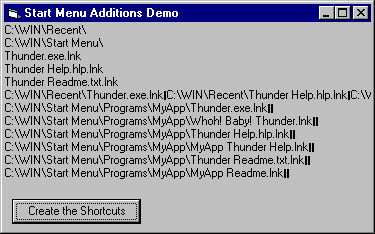 Or
maybe hack is a better description of how this method achieves the desired results. Or
maybe hack is a better description of how this method achieves the desired results.
Various code pages show how devs can utilize the SHGetSpecialFolderLocation, SHGetPathFromIDList, SHFileOperation and SHAddToRecentDocs shell APIs
to manipulate the files and directories normally exposed through the iShell interface.
On pre-XP machines the principles exposed by these methods
(plus a little sneakery) you can do the one thing that has eluded VB
programmers thus far - creating shortcuts and placing them wherever desired! The method
shown here is actually quite simple. SHAddToRecentDocs creates a shortcut on the fly and adds it to the user's recent files (Documents) listing on the Start menu.
SHFileOperation API will move and rename files or folders across drives, and SHGetSpecialFolderLocation
will
provide the current user's "special" system paths including the Start Menu and Recent Files path, among others. |
| BAS Module Code |
|
|
| Place the following API declare code into the general declarations area of a bas module. If this is a one-form project, the declares below could be placed into the general declaration section of the form instead, with all Public references changed to Private. |
|
|
Option Explicit '''''''''''''''''''''''''''''''''''''''''''''''''''''''''''''''' ' Copyright ©1996-2011 VBnet/Randy Birch, All Rights Reserved. ' Some pages may also contain other copyrights by the author. '''''''''''''''''''''''''''''''''''''''''''''''''''''''''''''''' ' Distribution: You can freely use this code in your own ' applications, but you may not reproduce ' or publish this code on any web site, ' online service, or distribute as source ' on any media without express permission. '''''''''''''''''''''''''''''''''''''''''''''''''''''''''''''''' Public Type SHFILEOPSTRUCT
hWnd As Long
wFunc As Long
pFrom As String
pTo As String
fFlags As Integer
fAborted As Boolean
hNameMaps As Long
sProgress As String
End Type
Public Const FO_MOVE = &H1
Public Const FO_RENAME = &H4
Public Const FOF_SILENT = &H4
Public Const FOF_NOCONFIRMATION = &H10
Public Const FOF_FILESONLY = &H80
Public Const FOF_SIMPLEPROGRESS = &H100
Public Const FOF_NOCONFIRMMKDIR = &H200
Public Const SHARD_PATH = &H2&
Public Declare Function SHAddToRecentDocs Lib "shell32" _
(ByVal dwFlags As Long, _
ByVal dwData As String) As Long
Public Declare Function SHFileOperation Lib "shell32" _
Alias "SHFileOperationA" _
(lpFileOp As SHFILEOPSTRUCT) As Long
Public Declare Function SHGetPathFromIDList Lib "shell32" _
Alias "SHGetPathFromIDListA" _
(ByVal pidl As Long, _
ByVal pszPath As String) As Long
Public Declare Function SHGetSpecialFolderLocation Lib "shell32" _
(ByVal hwndOwner As Long, _
ByVal nFolder As Long, _
pidl As Long) As Long |
| Form Code |
|
|
| Paste the following code into the general declarations section of Form1 containing a command button: |
|
|
Option Explicit
Private Sub Command1_Click()
Dim i As Integer
Dim FolderPath As String
Dim StartMenuPath As String
Dim fNameOld As String
Dim fNameNew As String
Dim fNames() As String
ReDim fNames(1 To 3) As String
Const CSIDL_RECENT = &H8
Const CSIDL_STARTMENU = &HB
'Lets do some preparation before actually
'doing any disk activities.
'We'll need 2 things....
'--------------------------------------------------------------------
'- The path to the user's start menu folder. This is
' needed because different users may use different
' paths for the current menu (i.e. on my Win95 system,
' my Windows folder is c:\win); Win NT4 uses profiles
' so each user has their own. Therefore, call the
' SHGetSpecialFolderLocation which is encapsulated
' in the GetRecentFolders() function.
'- We also need the user's Start Menu folder, for the
' same reasons.
FolderPath = GetSpecialFolder(CSIDL_RECENT)
StartMenuPath = GetSpecialFolder(CSIDL_STARTMENU)
If FolderPath = "" Or StartMenuPath = "" Then
MsgBox "We canne' do it Captain: Error retrieving folder paths."
Exit Sub
End If
'for debugging - print the resulting strings
Print FolderPath
Print StartMenuPath
'set up the StartMenuPath now to reflect the folder
'we'll be installing the shortcuts into a bit later
StartMenuPath = StartMenuPath & "Programs\MyApp\"
'--------------------------------------------------------------------
'These are the three fictional files to create shortcuts
'for. They represent typical files you might
'provide with your app. To make things even more
'complicated, point to a drive that doesn't host Windows.
'Note that SHAddToRecentDocs doesn't care if the file actually
'exists at this point; it is not resolved until the shortcut
'is accessed.
fNames(1) = "d:\MyApp\Thunder.exe"
fNames(2) = "d:\MyApp\Thunder Help.hlp"
fNames(3) = "d:\MyApp\Thunder Readme.txt"
'--------------------------------------------------------------------
'The first step is to get these files added to the
'Recent Files list. The SHAddToRecentDocs API
'makes this a simple task.
Call SHAddToRecentDocs(SHARD_PATH, fNames(1))
Call SHAddToRecentDocs(SHARD_PATH, fNames(2))
Call SHAddToRecentDocs(SHARD_PATH, fNames(3))
'At this point, if you check the Start\Documents menu,
'the 3 files above will be listed.
'--------------------------------------------------------------------
'Since we now know the shortcuts exist in the documents
'folder, and the path to both that folder and the users
'start menu, we can move the shortcuts from the recent
'folder into our new application folder using the
'SHFileOperation API. Conveniently, SHFileOperation
'will even create out new folder for us if it doesn't
'exist! And by specifying the flags FOF_SILENT and
'FOF_NOCONFIRMATION, messages and dialogs indicating
'this is happening will be suppressed.
'
'Because the shortcuts now reside in the Recent folder,
'we need to modify the file array to include the Recent
'folder path. In addition, the extension now has .lnk
'appended to the original filename.
fNames(1) = FolderPath & "Thunder.exe.lnk"
fNames(2) = FolderPath & "Thunder Help.hlp.lnk"
fNames(3) = FolderPath & "Thunder Readme.txt.lnk"
'for debugging - do a DIR against the shortcuts
'to confirm they do exist
For i = 1 To 3
Print Dir(fNames(i))
Next
'call SHFileOperation to move the shortcuts
ShellMoveFiles fNames(), StartMenuPath
'--------------------------------------------------------------------
'Now, if desired, we can rename the links to
'something more traditional for a start menu item.
'The FO_RENAME flag in ShellRenameFile requires
'that we do this one file at a time.
fNameOld = StartMenuPath & "Thunder.exe.lnk"
fNameNew = StartMenuPath & "Whoh! Baby! Thunder.lnk"
ShellRenameFile fNameOld, fNameNew
fNameOld = StartMenuPath & "Thunder Help.hlp.lnk"
fNameNew = StartMenuPath & "MyApp Thunder Help.lnk"
ShellRenameFile fNameOld, fNameNew
fNameOld = StartMenuPath & "Thunder Readme.txt.lnk"
fNameNew = StartMenuPath & "MyApp Readme.lnk"
ShellRenameFile fNameOld, fNameNew
End Sub
Private Sub ShellMoveFiles(sFileArray() As String, sDestination As String)
'set working variables
Dim i As Integer
Dim sFiles As String
Dim SHFileOp As SHFILEOPSTRUCT
'create a single string of files from the passed file array,
'each separated by Chr$(0)
For i = LBound(sFileArray) To UBound(sFileArray)
sFiles = sFiles & sFileArray(i) & Chr$(0)
Next
'add a final terminating null
sFiles = sFiles & Chr$(0)
'for debugging - print the resulting strings
Print sFiles
'set up the options
With SHFileOp
.wFunc = FO_MOVE
.pFrom = sFiles
.pTo = sDestination
.fFlags = FOF_SILENT Or FOF_NOCONFIRMATION Or FOF_NOCONFIRMMKDIR
End With
'and perform the move. Because the folder specified
'doesn't exist, SHFileOperation will create it. FOF_SILENT
'above instructs the API to suppress displaying the "flying
'folders" dialog during the move. FOF_NOCONFIRMATION suppresses
'prompting to move the files ... the "Are you sure you want to
'move etc..." dialog. FOF_NOCONFIRMMKDIR instructs it to
'create the folder without prompting if it is OK.
Call SHFileOperation(SHFileOp)
End Sub
Private Function GetSpecialFolder(CSIDL As Long) As String
'a few local variables needed
Dim sPath As String
Dim pidl As Long
Const ERROR_SUCCESS = 0
Const MAX_LENGTH = 260
'fill pidl with the specified folder item
If SHGetSpecialFolderLocation(Me.hWnd, CSIDL, pidl)= ERROR_SUCCESS Then
'Of the structure is filled, initialize and
'retrieve the path from the id list, and return
'the folder with a trailing slash appended.
sPath = Space$(MAX_LENGTH)
If SHGetPathFromIDList(ByVal pidl, ByVal sPath) Then
GetSpecialFolder = Left$(sPath, _
InStr(sPath, Chr$(0)) - 1) & "\"
End If
End If
End Function
Private Sub ShellRenameFile(sOldName As String, sNewName As String)
'set working variables
Dim SHFileOp As SHFILEOPSTRUCT
'add a pair of terminating nulls to each string
sOldName = sOldName & Chr$(0) & Chr$(0)
sNewName = sNewName & Chr$(0) & Chr$(0)
'for debugging - print the resulting strings
Print sOldName
Print sNewName
'set up the options
With SHFileOp
.wFunc = FO_RENAME
.pFrom = sOldName
.pTo = sNewName
.fFlags = FOF_SILENT Or FOF_NOCONFIRMATION
End With
'and rename the file
Call SHFileOperation(SHFileOp)
End Sub |
| Comments |
| Open two copies of explorer; one at the Recent files
folder, the other at the Start Menu\Programs folder. Run the project, hit the command button and enjoy! Once you understand the mechanics of
what's going on, try creating shortcuts elsewhere using this technique. See the Browse For Folders Overview for a complete list of the
special folders you can obtain with the GetSpecialFolder() routine. NOTE: with the introduction of Windows XP exe files can no longer be assigned to SHAddToRecentDocs. No error will occur, but the shortcut to the exe will not be created. And do NOT even think of pointing the shortcuts to any of Windows' "virtual" folder locations - the recycle bin (CSIDL_BITBUCKET), the Desktop (CSIDL_DESKTOP - use CSIDL_DESKTOPDIRECTORY instead), the control panel (CSIDL_CONTROLS), printers (CSIDL_PRINTERS), the network (CSIDL_NETWORK) or the fonts folder (CSIDL_FONTS) using this routine. |
|
|
|
|
|
|||||
|
|||||
|
|
|||||
|
Copyright ©1996-2011 VBnet and Randy Birch. All Rights Reserved. |
 |